Working Time Calendar
Description
In addition to the calendar for financial years for financial accounting, asset accounting and cost accounting, as well as the company calendar, a working time calendar can be maintained for recording and maintaining absences (holidays, sick days) and working hours with flexitime. The maintenance of the working time calendars is usually the responsibility of the personnel department.
Functionality
Input window
This window is used to maintain a working time calendar. After a working time calendar has been created (see the description of the fields), the periods must then be generated. The total period of the working time calendar should completely cover the periods of the individual periods.
If the periods correspond to the calendar months, they can be generated automatically (see menu item "Generate periods automatically: months"), otherwise please create the sub-periods individually. In the sub-periods you must also set the status of a period to be posted to 'started'. You can edit one of the created periods by double-clicking on it.
A working time calendar and its specific period may only be defined once in the system. Within a working time calendar, an exactly identical period may also not be contained more than once. If periods overlap, only a warning is issued.
| Menu item | Description |
|---|---|
| Edit | - |
| : Period | |
| : : Insert | A sub-period is created and can be edited in the period window |
| : : Remove | The sub-period selected in the list is removed (this selection is normally blocked) |
| : : Time bookings | - |
| : : : Archive | The time bookings booked in the selected period are archived |
| : : : Restore from archive | The time bookings already archived in the selected period are restored |
| : : : Delete from archive | The time bookings already archived in the selected period are permanently deleted |
| : Generate periods automatically | - |
| : : months | (Sub-)periods are automatically created for each month in the working time calendar. |
| Close | Close window |
| Search | Call up list window |
| Symbol | Description |
|---|---|
| Create new annual object | |
| Save changes | |
| Delete annual object | |
| Print annual object |
| Field | Description | |
|---|---|---|
| Status | Specification of the status of a working time calendar. Essentially, the following statuses should be selected: | |
| created | This status should be selected for all new entries | |
| launched | If the working time calendar is to be postable, then its status must be "started". | |
| finished | The period of the working time calendar has been declared as completed. | |
| archived | Final status | |
| Period | If your business year corresponds to the calendar year, then simply enter the four-digit year, otherwise you can enter the period: e.g. 01.04.2006 - 31.3.2007 | |
| Identifier | A text can be stored for the period here, which is to be output in other modules instead of the period. This can be useful if you want to see the text "FY 09/10" instead of the period "1.7.2009-30.6.2010" when displaying a period | |
| periods | Listing of the periods of the working time calendar year | |
| button | Description |
|---|---|
| OK | Changes to the year object are saved. If no changes have been made, the button is locked. |
| New | The input window is cleared. |
| Delete | The displayed year object is deleted. |
| Close | The window is closed without saving changes. If you want to save the changes, you must press the "OK" button. |
List window
Used to list the working time calendar year periods.
| Symbol | Description |
|---|---|
| Create new annual object | |
| Edit annual object | |
| Delete annual object | |
| Print annual object |
| button | Description |
|---|---|
| Edit | The current annual object is displayed in the input window. |
| New | An empty input window opens. |
| Delete | The selected annual object is deleted. |
| Close | The window is closed. |
Selection window
This window is used to select a year object in the working time calendar.
| button | Description |
|---|---|
| OK | The selected yearly object is taken over. |
| Close | The selection is cancelled. |
Related topics
Technical documentation
Overview
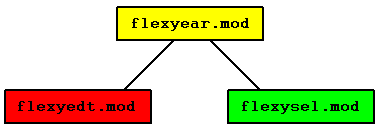
Working Time Calendar Basic Module
Module name
cxWorkTimeYear.mod
Classes
Security
In addition to restricting access rights via the class and its data fields, the module can be restricted in its use via some of the received messages.
| Message | Parameters | Function | Security |
|---|---|---|---|
| WORK_TIME_YEAR_CHANGED | Working time year object | Working time year has been changed | |
| WORK_TIME_YEAR_CREATED | Working time year object | Working time year created | |
| WORK_TIME_YEAR_DELETED | Working time year object | Working time year has been deleted |
| Message | Parameters | Function | Receiver module |
|---|---|---|---|
| EDIT_WORK_TIME_YEAR | NULL or working time year object | Call input window for working time year | Working time year editing module |
Working time calendar editing module
Module name
workTimeYearEdit.app
Classes
Security
In addition to restricting access rights via the class and its data fields, the module can be restricted in its use via some of the received messages.
| Message | Parameters | Function | Security |
|---|---|---|---|
| EDIT_WORK_TIME_YEAR | NULL or working time year object | Call up input window for working time year | |
| WORK_TIME_YEAR_CHANGED | Working time year object | Working time year has been changed | |
| WORK_TIME_YEAR_CREATED | Working time year object | Working time year created | |
| WORK_TIME_YEAR_DELETED | Working time year object | Working time year has been deleted | |
| LIST_WORK_TIME_YEAR | Collection working time year objects or NULL. | Call list window for working time year | |
| LOAD_WORK_TIME_YEAR | Import working time year | ||
| SCHEDULE_CHANGED | |||
| SCHEDULE_CREATED | |||
| SCHEDULE_DELETED | |||
| WORKTIME_TXN_ARCHIVED | |||
| WORKTIME_TXN_RECUPERATED |
| Message | Parameters | Function | Receiver module |
|---|---|---|---|
| ARCHIVE_WORKTIME_TXN | |||
| DELETE_ARCHIVED_WORKTIME_TXN | |||
| EDIT_FLEXTIME_YEAR | NULL or flexitime year object | Call up input window for working time year | Working time year editing module |
| EDIT_SCHEDULE | |||
| WORK_TIME_YEAR_CHANGED | Flexitime year object | Working time year has been changed | |
| WORK_TIME_YEAR_CREATED | Flexitime year object | Working time year was created | |
| WORK_TIME_YEAR_DELETED | Flexitime year object | Working time year was deleted | |
| LIST_WORK_TIME_YEAR | Call up list window for working time year | Working time year editing module | |
| RECUPERATE_ARCHIVED_WORKTIME_TXN | |||
| SHOW_PREVIEW |
Working time calendar selection module
Module name
workTimeYearSelect.app
Classes
Security
In addition to restricting access rights via the class and its data fields, the module can be restricted in its use via some of the received messages.
| Message | Parameters | Function | Security |
|---|---|---|---|
| WORK_TIME_YEAR_CHANGED | Working time year object | Working time year has been changed | |
| WORK_TIME_YEAR_CREATED | Working time year object | Working time year created | |
| WORK_TIME_YEAR_DELETED | Working time year object | Working time year has been deleted | |
| SELECT_WORK_TIME_YEAR | Collection working time year objects or NULL, recipient of response. | Call selection window for working time year |
| Message | Parameters | Function | Receiver module |
|---|---|---|---|
| EDIT_WORK_TIME_YEAR | NULL or working time year object | Call up input window for working time year | Working time year editing module |
| WORK_TIME_YEAR_SELECTED | Working time year object, receiver | Working time year was selected |